Welcome to Splat! You are only moments away from a VERY POWERFUL, highly interactive number sense strategy that can be used at any grade level!
This post includes 50 (fifty!) free, downloadable PowerPoint math lessons!
Watch the video, download some (or all) of the lessons, and experience what happens when you unleash this resource in your classroom!
I’ve been excited to click the Publish button on this post for several weeks! It’s time!
UPDATE: The Fraction Splat! Series (with 20 more downloadable lessons) is now available!
After reading this blog post, take a look at THE 12 MOST POPULAR MATH STRATEGIES AND DOWNLOADS ON THIS BLOG.
Leaping Numbers Season 3 Begins on February 2, 2026! To learn more watch this video.
Leaping Numbers: Season 2 is available here.
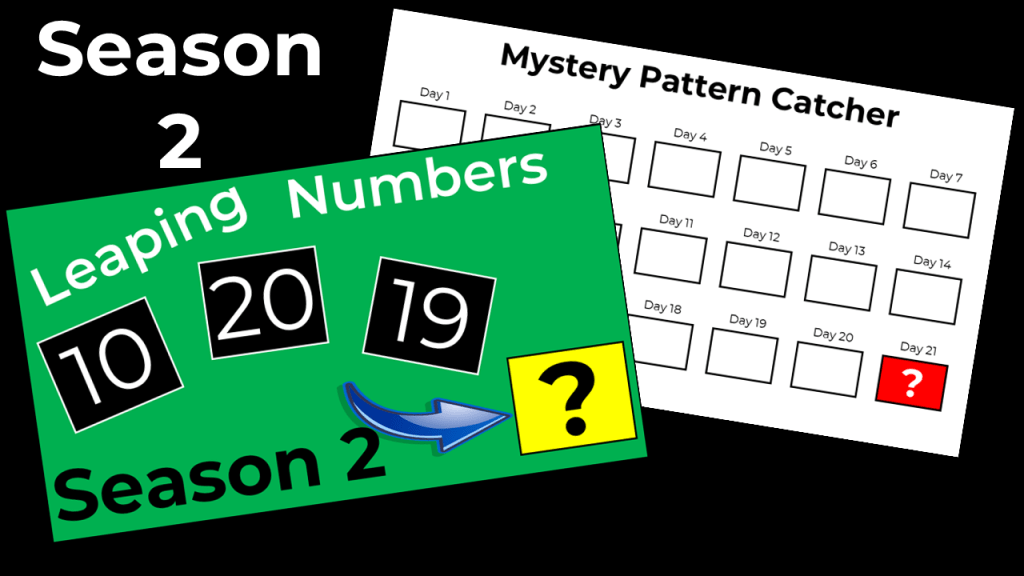
Splat Through 10
How many dots are under the Splat?
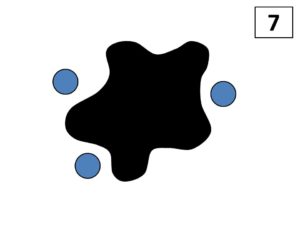
Splat 1.1
Splat 1.2
Splat 1.3
Splat 1.4
Splat 1.5
Splat Through 20
How many dots are under the Splat?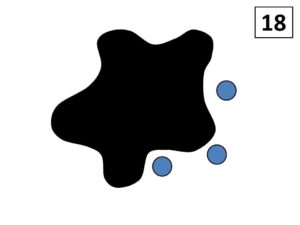
Splat 2.1
Splat 2.2
Splat 2.3
Splat 2.4
Splat 2.5
Multiple Splats
(Note: Splats that are the same color must cover the same number.)
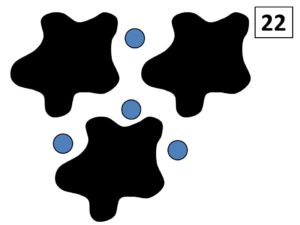
Instant Multiple Splat
(Note: An additional feature of this level is the opportunity to ask, “What could the total be?”)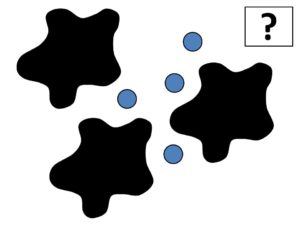
Splat 4.1 – Instant Multiple Splats
Splat 4.2 – Instant Multiple Splats
Splat 4.3 – Instant Multiple Splats
Splat 4.4 – Instant Multiple Splats
Splat 4.5 – Instant Multiple Splats
2-Color Splat
(Splats of different colors must have different values.)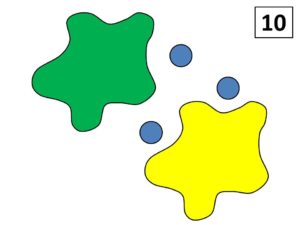
Instant 2-Color Splat
Splat 6.1 Instant 2-color Splat
Splat 6.2 Instant 2-color Splat
Splat 6.3 Instant 2-color Splat
Splat 6.4 Instant 2-color Splat
Splat 6.5 Instant 2-color Splat
Instant 2-Variable Splat
(Splats of different colors must have different values. Splats of the same color must have the same value.)
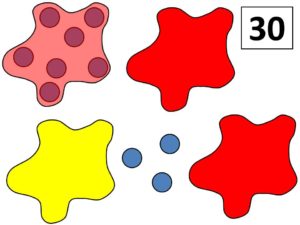
Splat 7.1 Instant 2-variable Splat
Splat 7.2 Instant 2-variable Splat
Splat 7.3 Instant 2-variable Splat
Splat 7.4 Instant 2-variable Splat
Splat 7.5 Instant 2-variable Splat
Number Splat
(Note: Only the numbers circled on the screen may be used.)
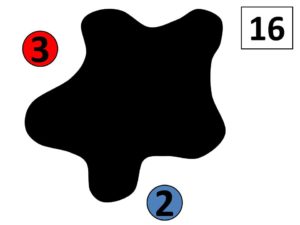
Instant Number Splat
Splat 9.1 – Instant Number Splat
Splat 9.2 – Instant Number Splat
Splat 9.3 – Instant Number Splat
Splat 9.4 – Instant Number Splat
Splat 9.5 – Instant Number Splat
Instant Number Splat with 2 Variables
(Note: Only the numbers circled on the screen may be used, and Splats of different colors must have different values.)
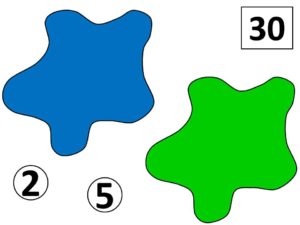
Splat 10.1 – Instant 2-Variable Number Splat
Splat 10.2 – Instant 2-Variable Number Splat
Splat 10.3 – Instant 2-Variable Number Splat
Splat 10.4 – Instant 2-Variable Number Splat
Splat 10.5 – Instant 2-Variable Number Splat
NOTE: I wrote each of these lessons using PowerPoint, so I recommend playing them in PowerPoint. If you do not have PowerPoint, you may want to download the PowerPoint viewer so that you can play the lessons.
UPDATE: The Fraction Splat! Series (with 20 more downloadable lessons) is now available!
Other Posts and Resources Which May Be of Interest
Tiled Area Questions
Primary Tile Questions
3 Powerful Tile Strategies (and 40 new downloadable pages)
The Maze Hundreds Chart
Introducing Cube Connectors
Provide Massive Space to Notice
Please take a moment to subscribe to the blog so you’ll be notified each time new resources are posted!
I would treasure hearing about your experiences using Splat! to promote number sense in your classroom!
All my best,
Steve
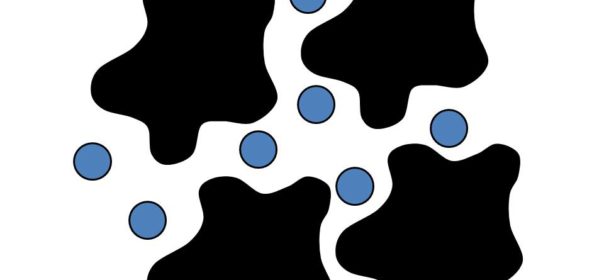

Leave a Reply