The Maze Hundreds Chart is a resource that is surprisingly powerful and leads to some very unexpected learning opportunities.
Much like The Animated Multiplication Table, this is a free, downloadable resource that will cause you to see an old, familiar chart in some new and surprising ways.
Watch the video, download the interactive resource, and then take a look at the next blog post which will feature a variety of types of questions which you may never have been able to ask your students before seeing this resource.
NOTE: Because this is a triggered PowerPoint document, it will need to be played in PowerPoint in order to have the interactivity shown in the video.
Click here to download The Maze Hundreds Chart
Update! The Follow-up Post is Ready: Strategies for Using the Maze Hundreds Chart.
After reading this blog post, take a look at THE 12 MOST POPULAR MATH STRATEGIES AND DOWNLOADS ON THIS BLOG.
As always, I would treasure seeing pictures of your classroom that show how you use this resource. If you decide to take a picture, email it to me or connect with me on Twitter @stevewyborney
Another very popular blog post is Splat! I’m giving away 50 (fifty!) animated number sense lessons in this runaway blog post.
You may also be interested in Math Imposter Sets, which includes a video and downloadable resources.
Introducing Cube Connectors features another downloadable resource which may also be of interest to you.
Another popular resource is Provide Massive Space to Notice.
Subscribe Here!
You will receive the latest updates as soon as they are posted!
Thank you for taking the time to read my blog.
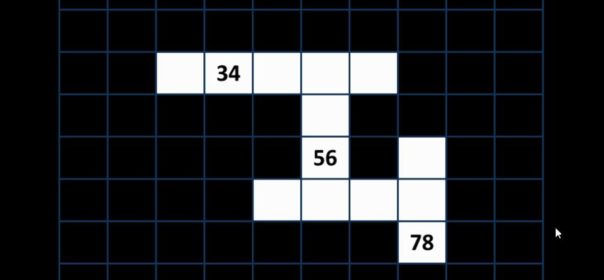
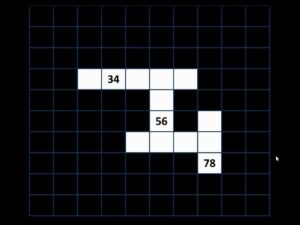

Leave a Reply