After introducing the downloadable Maze Hundreds Chart yesterday, this post details some strategies for using the interactive chart in your classroom. If you have not yet watched the first post, I encourage you to take a quick look at it before viewing these strategies.
I have many more resources I am excited to share, so I encourage you to subscribe to the blog so that you will be notified as soon as they are posted. Then you will be able to use them in your classroom right away.
Here are some strategies for using The Maze Hundreds Chart.
You can download The Maze Hundreds Chart here.
After reading this blog post, take a look at THE 12 MOST POPULAR MATH STRATEGIES AND DOWNLOADS ON THIS BLOG.
You may also enjoy the post that surprises many readers entitled “How to Create 9 Identical Dot Patterns in 10 Seconds or Less.”
Another downloadable resource I recommend is 180 Opportunities to Notice.
Thank you for your time! If you find these resources valuable, I encourage you to take a moment to subscribe to the blog so you will be notified as soon as I post more resources for you to download.
Subscribe Here!
You will receive the latest updates as soon as they are posted!
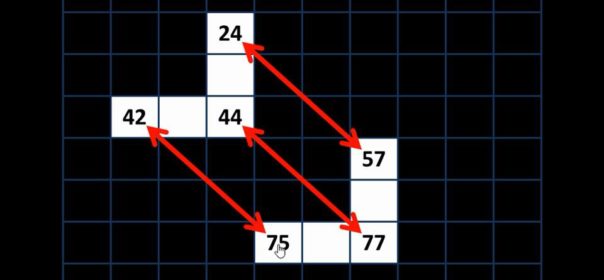
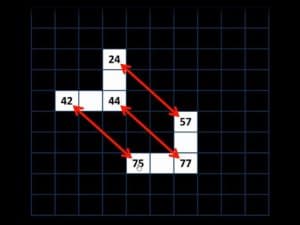

Leave a Reply