After Introducing Cube Connectors this summer, I received some wonderful feedback about finding a way to allow the students to design their own cube connector combinations. In this post, you’ll find not only 12 downloadable pages, but some vivid strategies that allow students to combine the use of color with equations to discover some powerful connections. It also looks amazing, and your students will relish this opportunity!
Here is the link to download the 12 pages described in the video.
If you have pictures to share of your students’ colored cube connector creations, please send them to me. I would love to include some within this blog post, along with the Twitter handle of their teachers!
You may also enjoy the wildly popular post entitled The Maze Hundreds Chart. This interactive, downloadable chart (written in PPT) allows you to ask a wide variety of rich, interesting questions.
In addition, Strategies for Using the Maze Hundreds Chart has rapidly become very popular.
The original Cube Connectors post and the follow-up post may also be of interest to you.
Thank you for visiting my blog! Please take a moment to subscribe so you’ll hear about the next post!
Subscribe Here!
You will receive the latest updates as soon as they are posted!
After reading this blog post, take a look at THE 12 MOST POPULAR MATH STRATEGIES AND DOWNLOADS ON THIS BLOG.
.
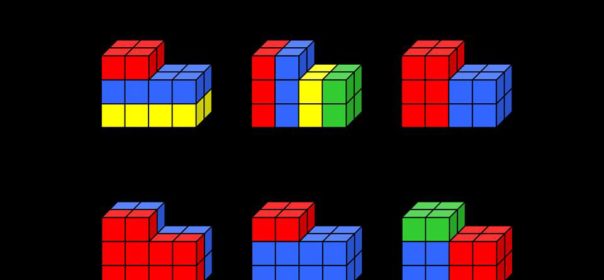
Leave a Reply